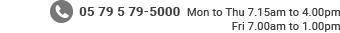Company Service Portal (Unternehmensserviceportal / USP)
eBUAK available at the USP
Different reporting and information requirements vis-à-vis the administration often bind enormous amounts of time and money for businesses. BUAK is a cooperation partner of the USP to enable their customers to fulfil their reporting requirements as efficiently as possible.
At the USP, one log-in will suffice to quickly and securely handle all of your official paperwork online. If you have online access to the eBUAK applications, you can also use it directly from the USP with your USP user credentials. You do not need to log in again with BUAK (“Single Sign-On” function), and password administration is simplified.
Administration rights still restricted
If you would like to use the function to “Authorisation allocation for eBUAK applications” as an administrator, you will still have to do this directly from a log-in session at the eBUAK portal for the time being. From the USP side, users are automatically transferred over as “members” with equal access rights. A technical implementation is already underway to ensure that USP administrators are recognized as such when switching to the eBUAK portal.
Easy login at USP
As a business owner, in order to get the most use out of the USP and to be able to conduct transactions, an initial registration is required:
- with FinanzOnline log-in credentials (participant ID, user ID and PIN). For more information, see http://www.finanzonline.at [GERMAN]
- by mobile signature – to do this, you must enter your mobile phone number and signature password. The business owner then receives a text message with a TAN that is valid for five minutes. Anyone who does not yet have a mobile signature can have their mobile phone activated through FinanzOnline or the tax authority. For more information, see www.handy-signatur.at [GERMAN];
- with their “citizen card” [Bürgerkarte] – business owners simply have to insert their e-card or another chip card with citizen card functionality into their computer’s reader and enter their signature PIN. For information on the citizen card and how to apply for one, see http://www.buergerkarte.at [GERMAN]
- at the tax authority – if the business owner does not have FinanzOnline login credentials, a citizen card or a mobile signature, they can initially register for the USP at the tax authority. An office search service is available at dienststellen.bmf.gv.at [GERMAN]to help you find the appropriate tax office.
You can use the online guide at www.usp.gv.at [GERMAN] to quickly and easily access key information about registration.
Contact
The USP is an initiative of the Austrian federal government, and is set up and operated on behalf of the Federal Ministry of Finance by the Bundesrechenzentrum GmbH (Federal Computing Centre). If you want to learn more about the USB or offer your feedback, visit www.usp.gv.at [GERMAN]. You can reach the USP hotline by phone at 0810 202 202, from Monday to Friday from 8 am to 5 pm